What AV equipment is in the room?
CETS “Daily Schedule” is taken directly from the Event Management System (EMS). All “Additional AV” equipment (equipment not permanently installed in a room) that has been requested on any given day for a room reservation is automatically a part of that “Daily Schedule” providing the request is made a minimum of 36 hours prior to the reservation time.
Please be sure to discover the equipment that is permanently installed in the room prior to adding any additional equipment.
Room Equipment Discovery
- Login to EMS (Room Scheduler)
- In the left pane, select “LOCATIONS”
- Click the room number you are interested in reserving (This can be done any place within EMS that the room number is visible)
- Select “Features” tab, a list displays all equipment permanently in that room, be sure to scroll down as some rooms may have an extensive equipment list
- If what you need is not on the room list of equipment it may be added to your reservation request
If you have any questions please contact CETS at x2481 or email cets@unthsc.edu
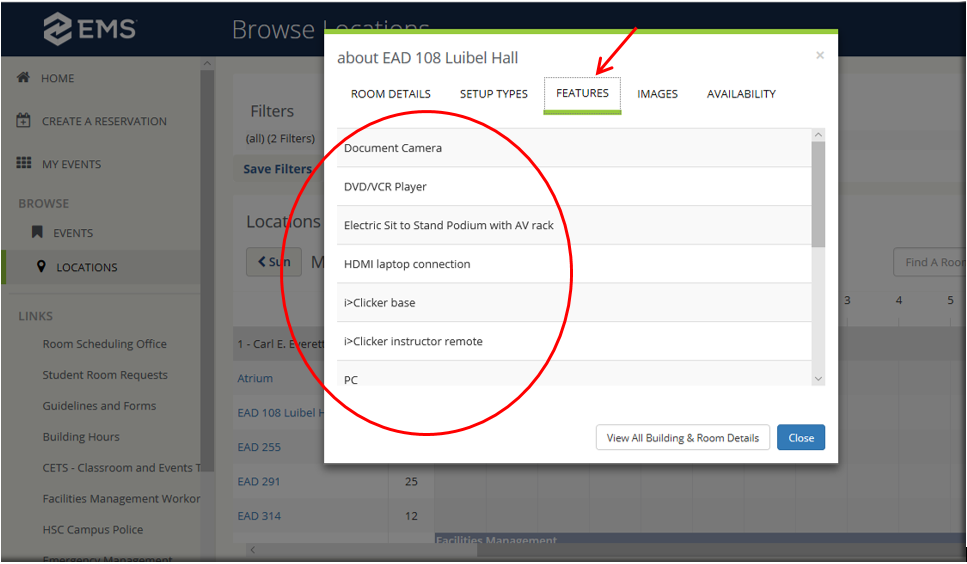

Social media