Instructions on Updating HSC’s Directory
The instructions are to update your office contact phone number displayed in HSC’s website faculty/staff directory. Please feel free to contact me for assistance at 817-735-2000 or by email at hscswitchboard.office@unthsc.edu.
Step 1. Log on to https://myhr.unt.edu
Step 2. Click “Personal Details,” then “Contact Details.”
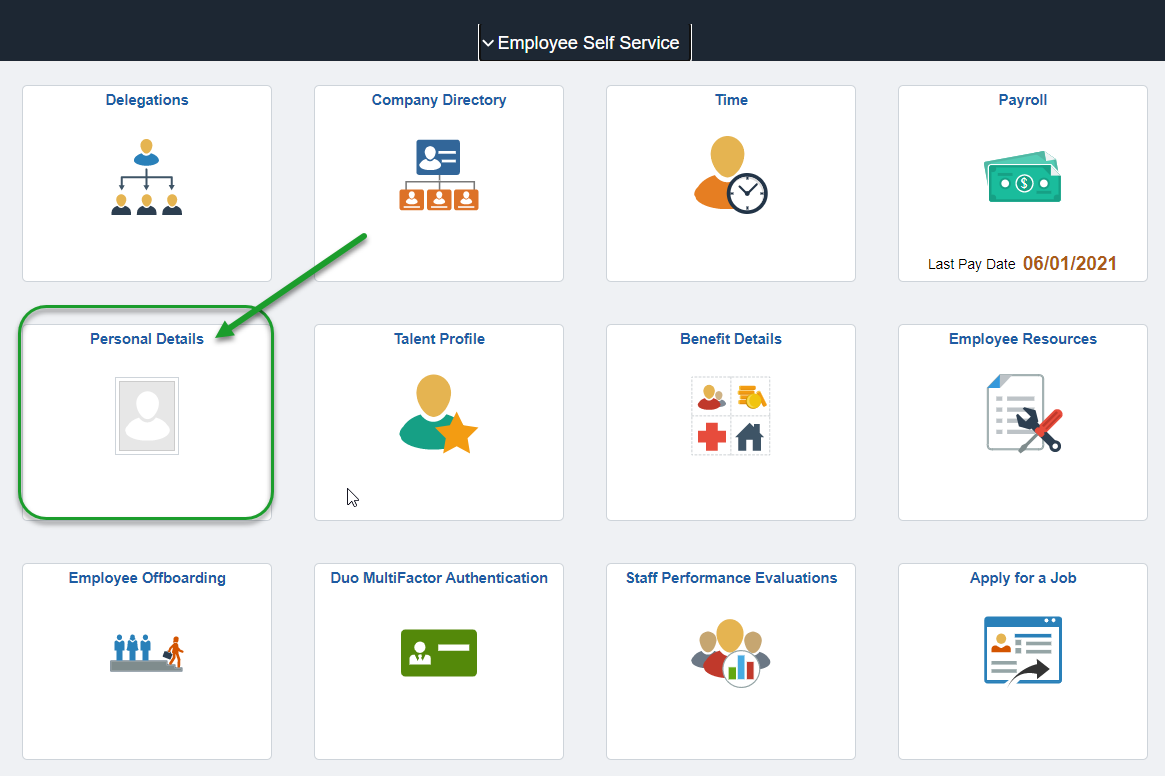
Step 3. Add an entry for “Work” and “Published.” To do so, click the “+” under “Phone,” select “Work” from the list of Types, and enter your full, 10 digit phone number, area code first.
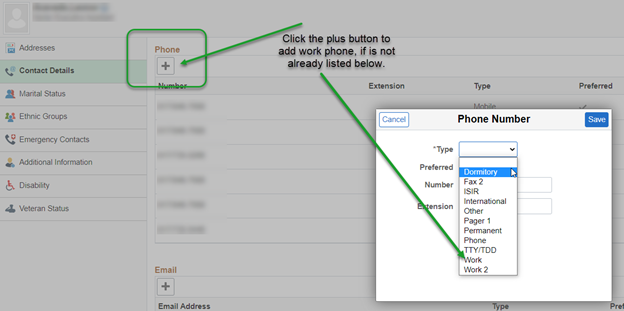
Step 3a. If you already have a “Work” or “Published” entry and it needs to be updated, simply click on the row containing the number and make the necessary changes.
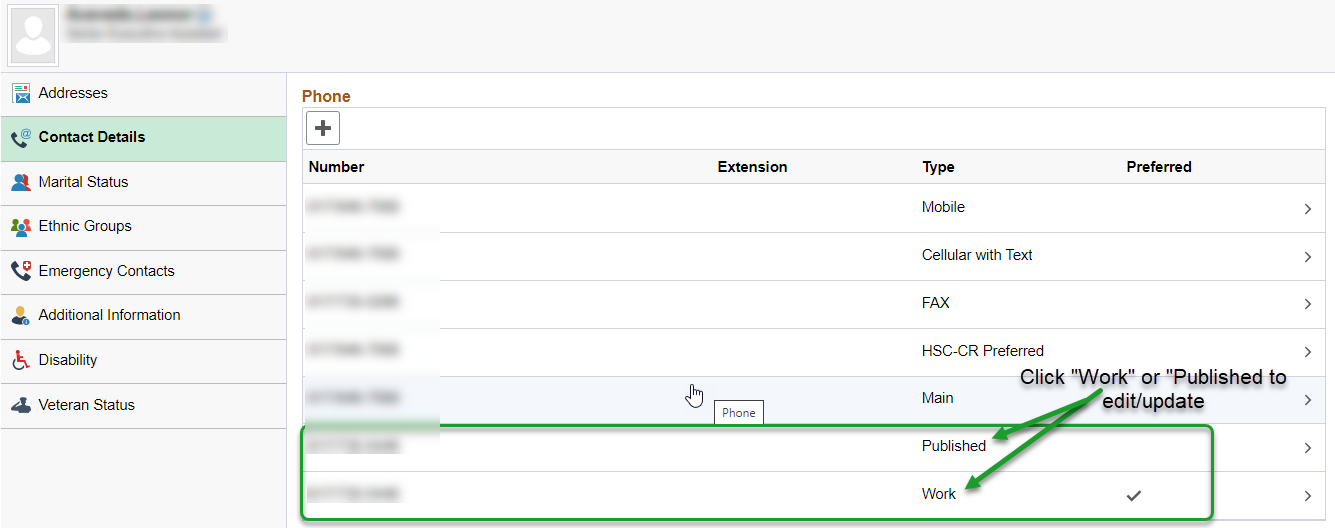
Step 4. Click the “Save” button and repeat step 3 for the “Published” number type. Please note that the “Published” number will be available to the public, visible outside HSC, whereas the “Work” number will be displayed on the internal website.
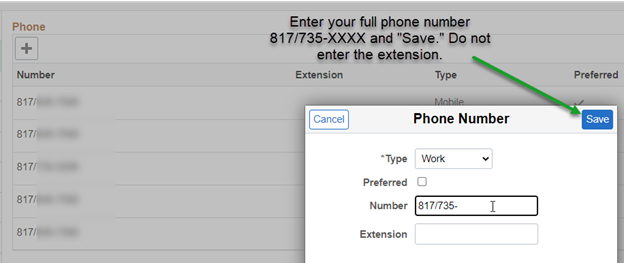
Note: Changes are updated in EIS every night. This means that your changes will not show up in the directory until the following day.
Contact
Monica Campos-Vargas | Sr. Administrative Coordinator
Information Technology
Phone: 817/735-2000
email: hscswitchboard.office@unthsc.edu

Social media