Research Conflict of Interest
Complete your Research Conflict of Interest disclosure (and RCOI training)
Step 1: Complete RCOI training in CITI
Researchers completing their disclosure must complete RCOI training in CITI. Detailed instructions can be found below, or you can click here for a PDF with the same information.
How to add the Research Conflict of Interest Course to your CITI account
Background: All HSC designated researchers (including external researchers who are affiliated with an HSC researcher or research project) must complete the Research Conflict of Interest (RCOI) training as a part of the RCOI process. The RCOI training is done in the CITI system (please note that is separate from the GRAMS system – a link to CITI is provided in your GRAMS disclosure form). There is only one RCOI training course that you will need to complete, which is called “UNT Research Conflict of Interest”. This training must be completed at least annually.
- You will need to go to CITI program and login with your credentials (for CITI).
-
- If you haven’t already, you will need to affiliate with the HSC account, which is titled University of North Texas Health Science Center. To affiliate, click the “Add Affiliation” button under the Institutional Courses section.
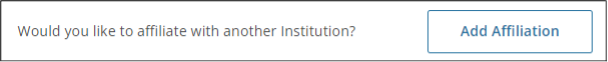
-
- You will need to add the training to your course list (this is something only you can do, any course in your profile was added by you).
-
- To add the course, you will first click the “View Courses” button next to our institution’s name.
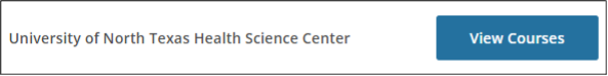
- At the bottom of the next page, you will click “Add a Course” in the box labeled Learner Tools for University of North Texas Health Science Center.
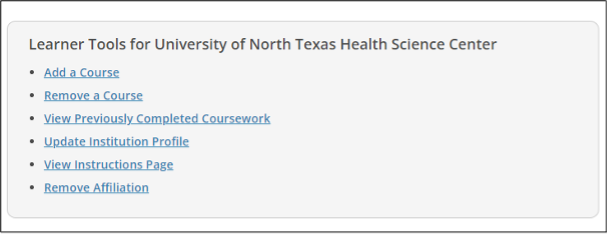
-
- You will be taken to a page titled “Select Curriculum” where you will go through a list of questions (to ensure you are enrolled in all necessary courses).
- To add the RCOI training course, please go to “Question 5 (Conflict of Interest (Research))” and select the response, “UNT Research Conflict of Interest”.
-
-
Note: Several other questions on this page may require an answer, and for those you can select “No” or ”Not at this time”, as applicable (unless you have to take another training course for a different research requirement).
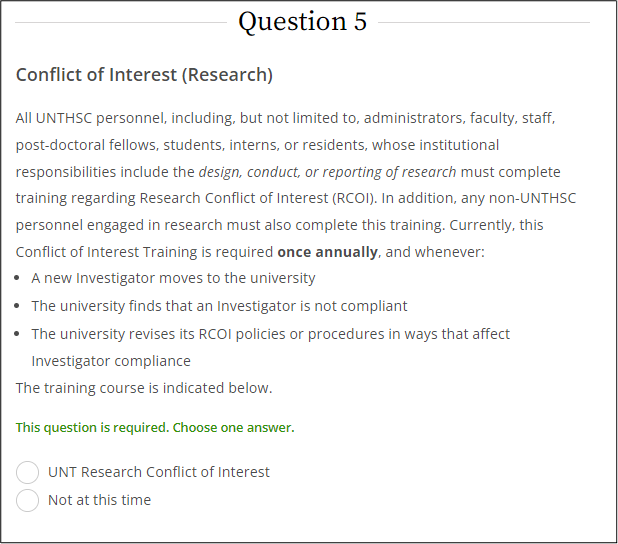
-
-
- After answering all of the questions, please click “Submit”. The training will then show up in your University of North Texas Health Science Center CITI course list:
-
- REMINDER: The training has only one required module (see screenshot below). Supplemental modules are NOT required. There is a quiz at the end of the module; once you complete the quiz with a passing score of 80%, you have completed the RCOI CITI training. (Note: this information should be updated in your GRAMS disclosure profile in 24 hours. You do not have to send a copy of your training certificate to the Office of Research Compliance, however we do suggest printing or saving a PDF copy for your records.)
-
Step 2: Submitting a Disclosure (for HSC faculty/staff/students only)
As a discloser, you need to record your interests; to do so, you must submit your disclosure by updating your disclosure profile. To complete the HSC RCOI Disclosure form, please click here. (Throughout the completion of your RCOI Disclosure form, you will have guidance on what should be disclosed and what does not need to be disclosed.)
If you have any questions in regard to completing the RCOI CITI training or the HSC RCOI disclosure form, please contact the HSC Research Compliance Office at research.compliance@unthsc.edu.
General Guidance
It is the policy of the University of North Texas Health Science Center at Fort Worth (“UNTHSC” or “HSC”) that no proposed, awarded, or ongoing HSC Research shall be biased by any conflicting interests of HSC Investigators responsible for the design, conduct, or reporting of that Research. The Research Conflict of Interest Policy is applicable to all HSC Investigators and applies to all Research regardless of funding. The purpose of this policy is to assure objectivity in Research. Investigators are expected to make reasonable inquiry as to whether their relationships and activities fall within the provisions of this Policy. It is not the intent of this Policy to eliminate or prohibit all situations involving a potential conflict of interest. This Policy is intended to enable Investigators to recognize situations that may pose a conflict of interest, to report these situations to the Research Conflict of Interest Committee (“RCOI Committee”), and to ensure that the RCOI Committee reviews, supervises or monitors these situations, where necessary. An integral part of this Policy is an annual disclosure mechanism whereby Investigators regularly review their activities.Links:
- UNTHSC Research Conflict of Interest Policy
- RCOI Standard Operating Procedures
- Frequently Asked Questions
- UNTHSC ICOI and RCOI Training and Disclosure
- UNTHSC Research Conflict of Interest Management Plan Documents Packet
- UNTHSC Research Conflict of Interest Committee
- NIH Financial Conflict of Interest
- Recognizing and Managing Personal Financial Conflicts of Interest
Contact
Tania Ghani, MS, CIP
Executive Director, Research Compliance
(817) 735-0409
research.compliance@unthsc.edu
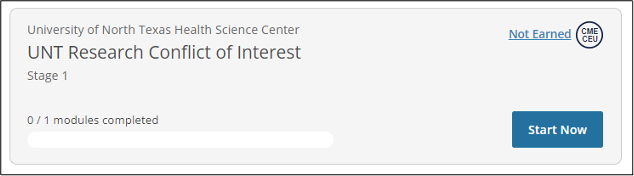
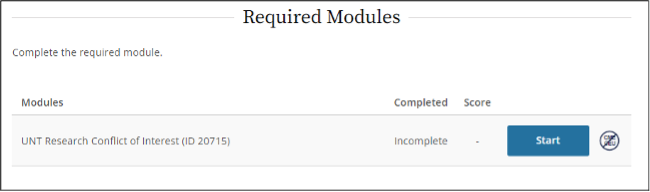
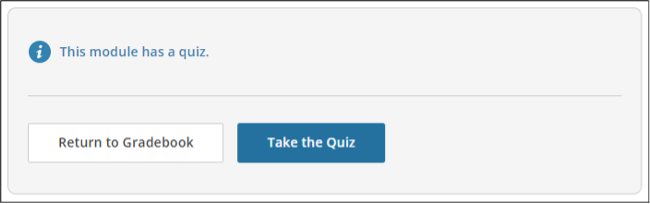

Social media